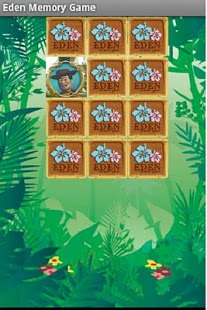Eden Memory Game 11.0
Free Version
Publisher Description
A game based on a the classic memory cards game ,in this version it is given the option to import the cards images directly from your Picasa Gmail account .
No authentication required for getting images from Picasa albums , the application imports images only from public albums which contains more than 10 images.
Basically The first 10 images of the selected album are downloaded to phone storage.
in the light version only first 3 albums are exposing,in the Pro version you access to all your picasa public albums.
The game has3 difficulties , easy medium ,hard , difficult.
This application is developing memory skills and give the option to expose new images of your Kid art, family trip, kindergarten party .etc…..
Tip - Make sure the objective in the images are- well center and not include many details .
" ..Memory for Kids and for adults , Memory improvment ,music theory improvment "
"Fantastic Game For Kids "
"Colorful images Memory Game For Kids"
"משחק זיכרון מיועד לילדים ולמבוגרים"
"גישה פיקסה מאפשר"
" Smart Kids ,Child in all ages ,musican this Memory Game is for you. "
This application is developing memory and musical skills.
About Eden Memory Game
Eden Memory Game is a free app for Android published in the Other list of apps, part of Games & Entertainment.
The company that develops Eden Memory Game is Yaniv hamou. The latest version released by its developer is 11.0. This app was rated by 1 users of our site and has an average rating of 5.0.
To install Eden Memory Game on your Android device, just click the green Continue To App button above to start the installation process. The app is listed on our website since 2012-01-23 and was downloaded 4 times. We have already checked if the download link is safe, however for your own protection we recommend that you scan the downloaded app with your antivirus. Your antivirus may detect the Eden Memory Game as malware as malware if the download link to memoryCards.PicasaAlbums.Project is broken.
How to install Eden Memory Game on your Android device:
- Click on the Continue To App button on our website. This will redirect you to Google Play.
- Once the Eden Memory Game is shown in the Google Play listing of your Android device, you can start its download and installation. Tap on the Install button located below the search bar and to the right of the app icon.
- A pop-up window with the permissions required by Eden Memory Game will be shown. Click on Accept to continue the process.
- Eden Memory Game will be downloaded onto your device, displaying a progress. Once the download completes, the installation will start and you'll get a notification after the installation is finished.